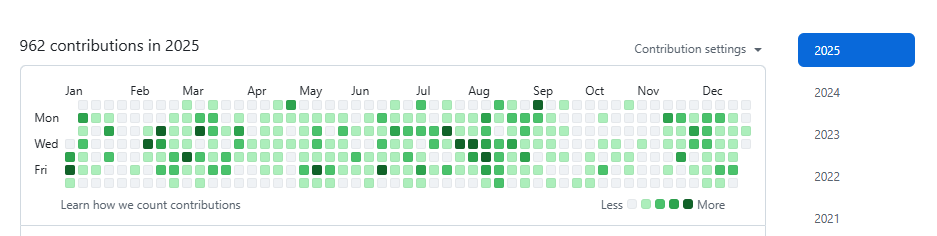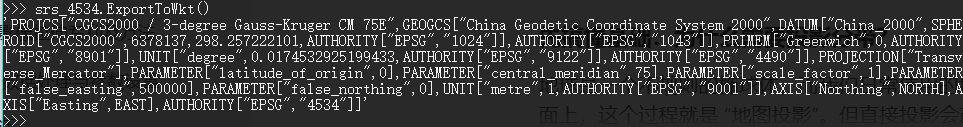编程_栅格进行裁剪
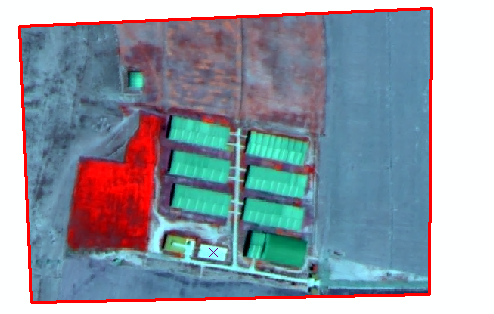
编程_栅格进行裁剪
ytkz需求
现在有一份SHP文件,需要把这份矢量文件制作为深度学习的标签。这时候第一个步骤是:把矢量栅格化。
代码
#!/usr/bin/env python
# -*- coding: utf-8 -*-
# @Time : 2023/11/27 10:18
# @File : shp_clip_img.py
from osgeo import gdal
import os
# 根据shp 裁剪影像
def clip_image_by_shp(input_file, output_file, clip_shape, nodata=0):
'''
@todo 根据shp 裁剪影像
@param shp_file: shp file
@param img_file: image file
@param outpath: output path
@return:
'''
outpath = os.path.dirname(output_file)
if os.path.exists(outpath):
pass
else:
os.makedirs(outpath)
# 根据已知矩形矢量裁剪图像
input_file_raster = gdal.Open(input_file) # 打开待裁剪图像
# 用gdal.Warp裁剪,cropToCutline=True即使裁剪后的图像size和矢量一致,否则还和原图像一样。
gdal.Warp(output_file,
input_file_raster,
format='GTiff',
cutlineDSName=clip_shape,
cropToCutline=True,
dstNodata=nodata)
if __name__ == '__main__':
shp_file = r'D:\scope.shp'
img_file = r'D:\img1.tif'
outfile = r'D:\' + os.path.splitext(os.path.basename(img_file))[0]+ '.tif'
clip_image_by_shp(img_file,outfile,shp_file)代码解析
# 1.打开待裁剪图像
# 2.用gdal.Warp裁剪,cropToCutline=True即使裁剪后的图像size和矢量一致,否则还和原图像一样。
# 3.输出裁剪后的图像