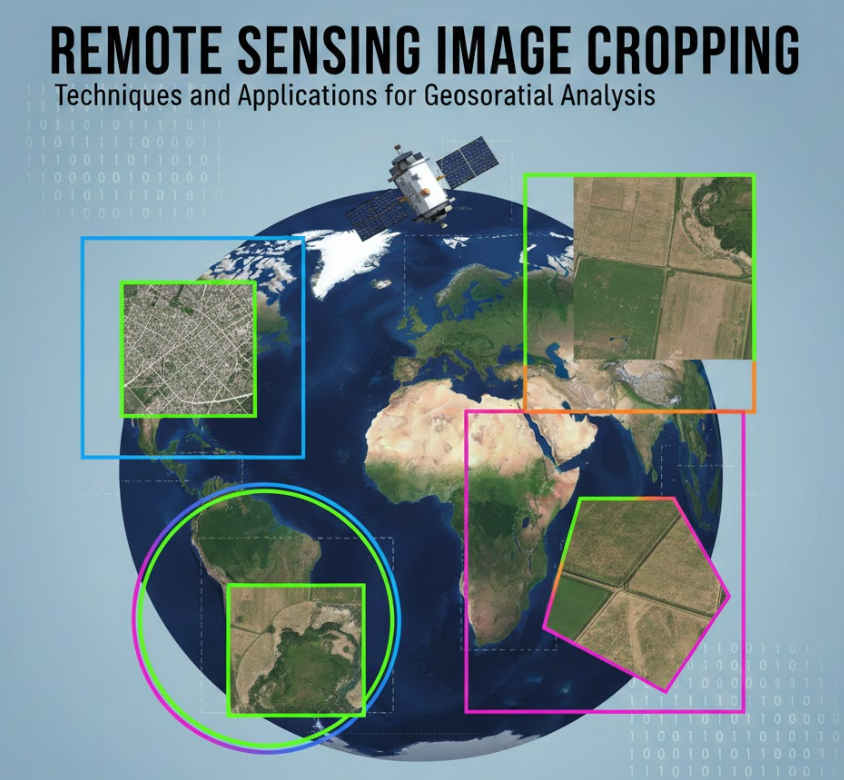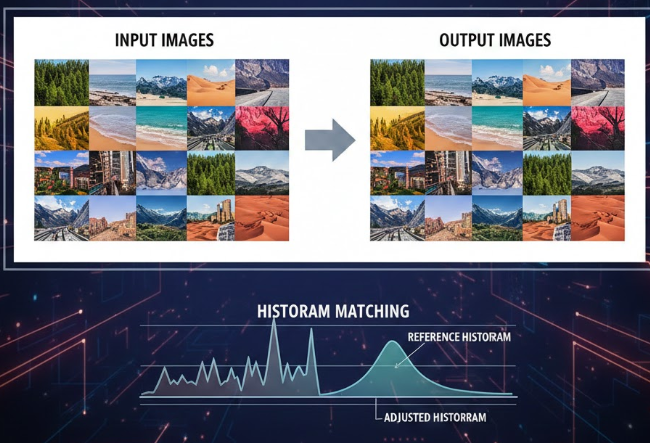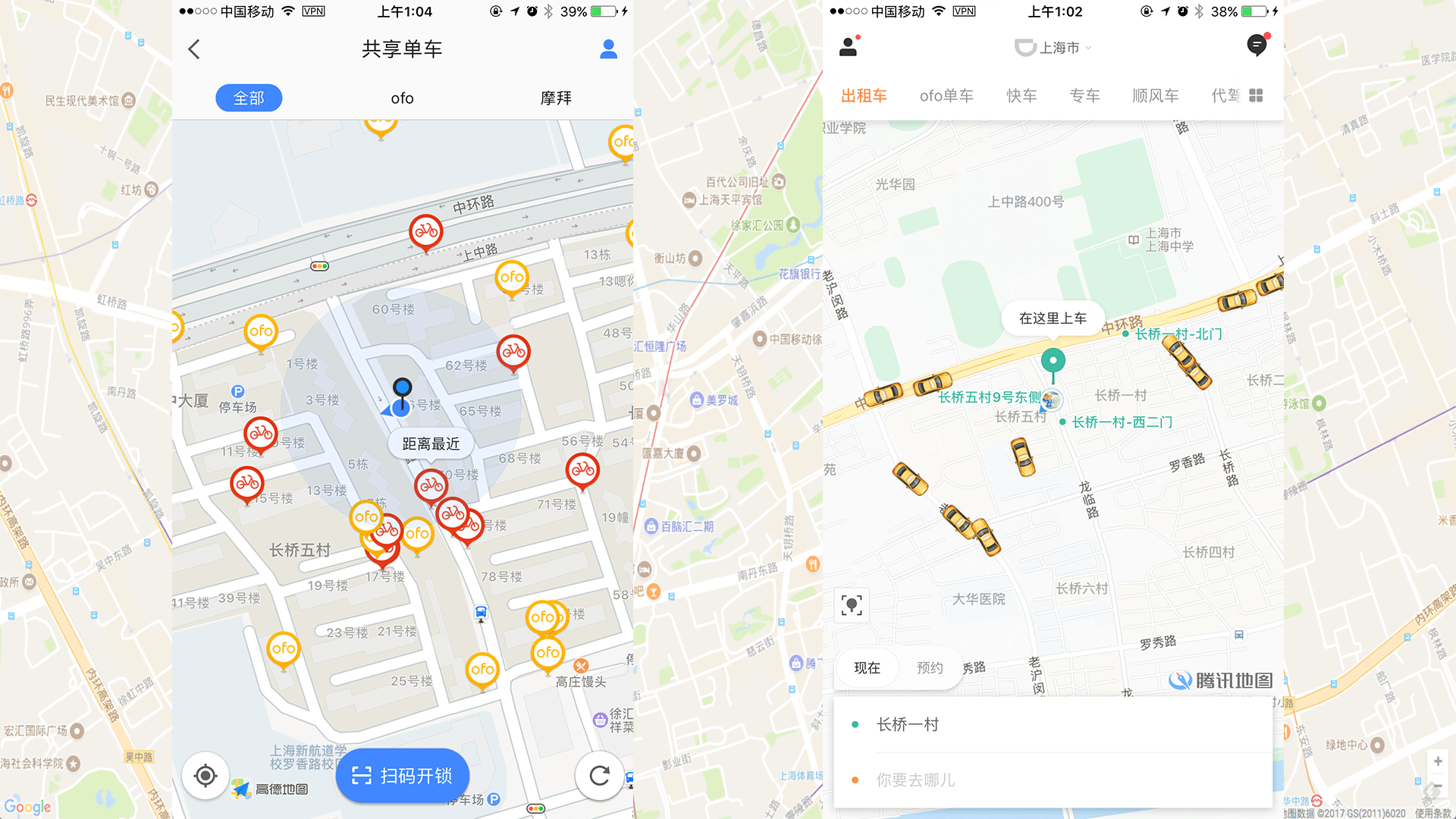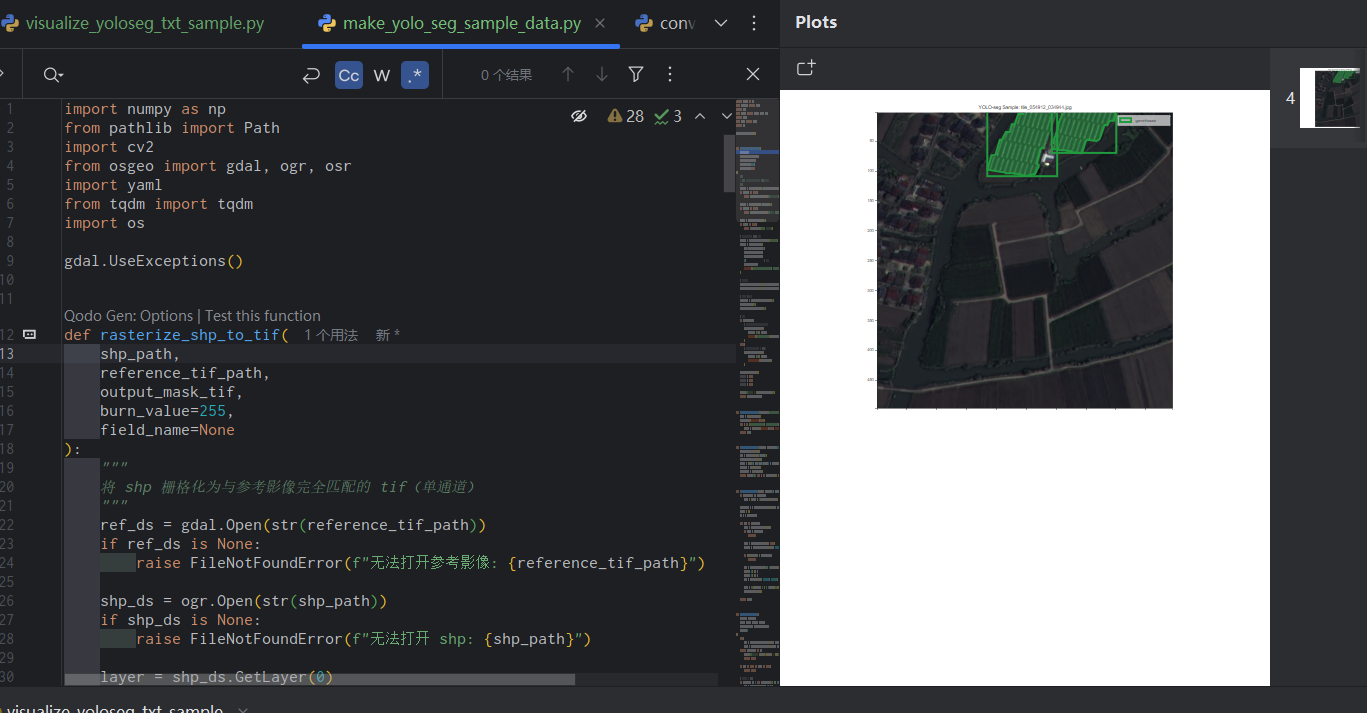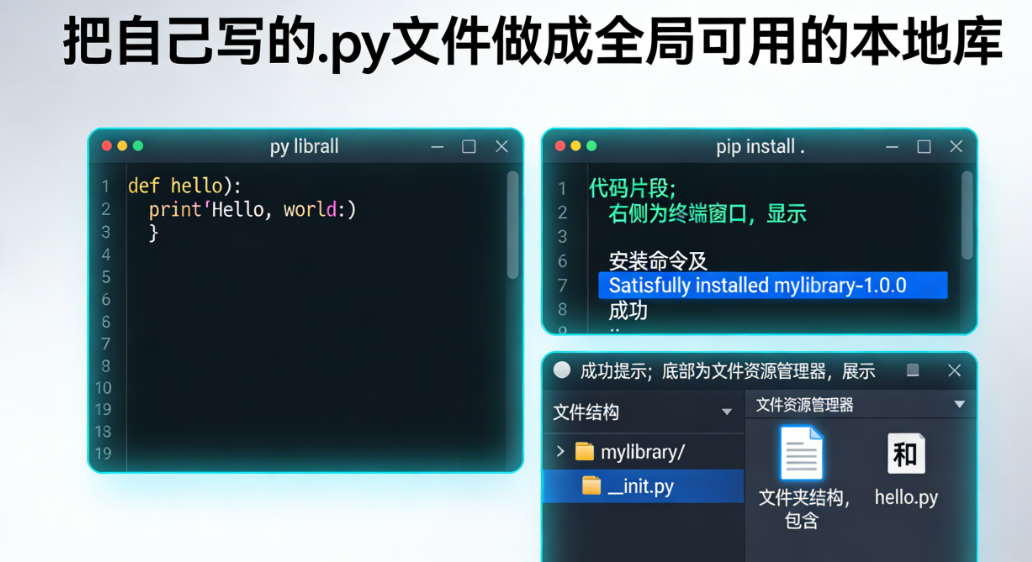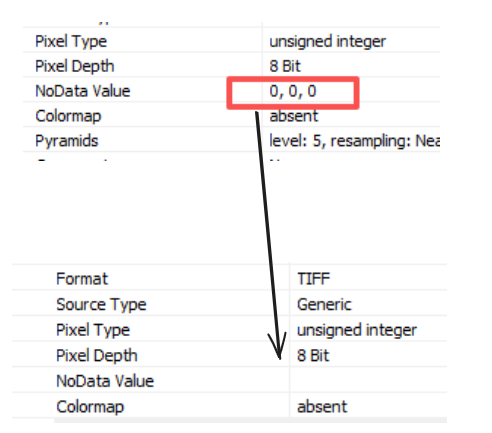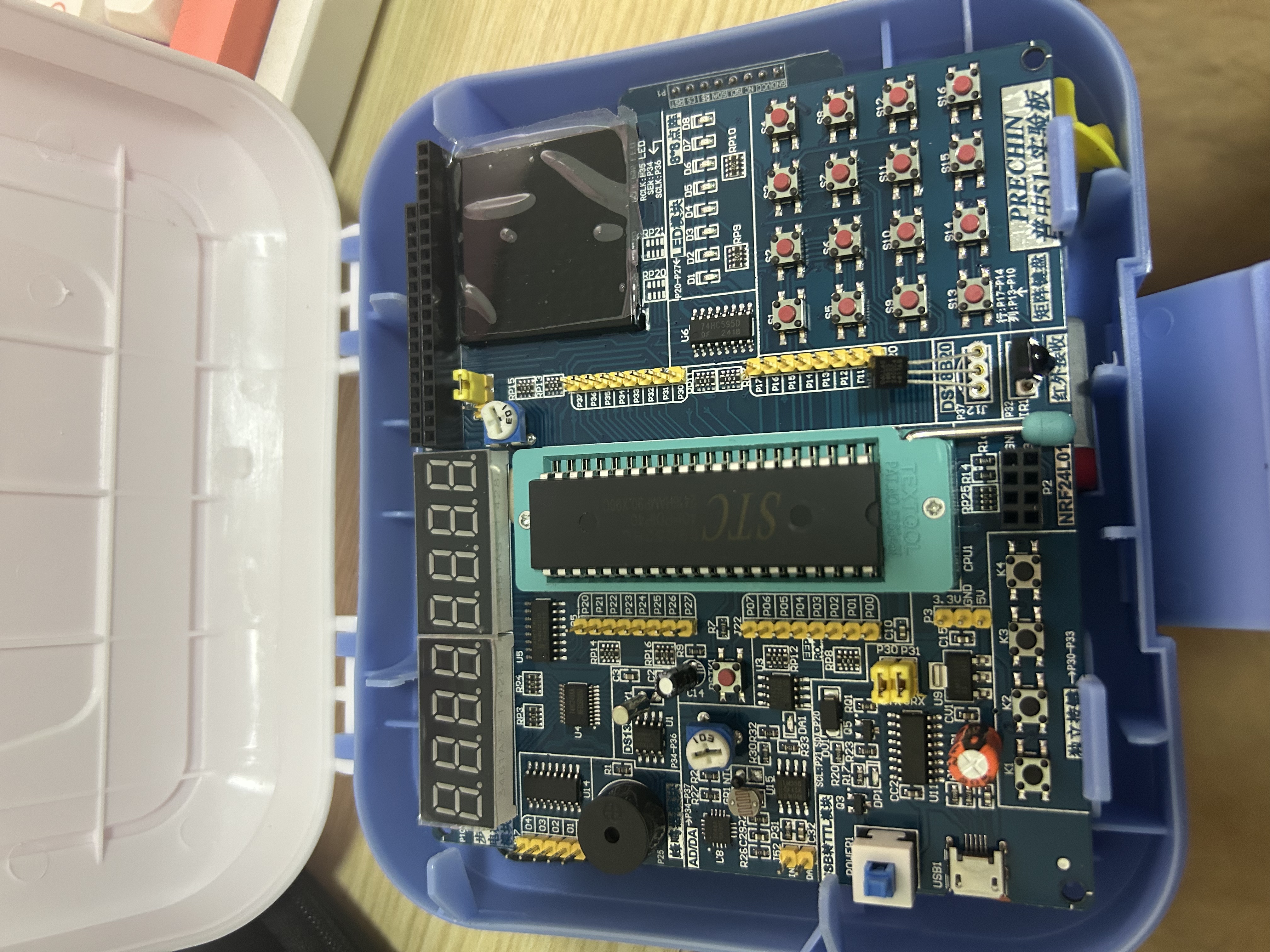如何将tif格式的文件由30m重采样到100m?
如何将tif格式的文件由30m重采样到100m?
ytkz在知乎上看到这个问题,记录一下解决的过程。
命令行的方式
如果你安装编译好gdal,可以使用以下命令:
gdalwarp -tr 100 100 input.tif output.tif代码的方式
此外,你还可以用python代码的方式进行重采样,把影像重采样到100米。
#!/usr/bin/env python
# -*- coding: utf-8 -*-
# @Time : 2023/12/22 20:39
# @File : resample_100.py
from osgeo import gdal
def resample_to_100m(input_path, output_path):
"""Resamples a raster dataset to 100 meters using GDAL.
Args:
input_path: Path to the input raster dataset.
output_path: Path to the output raster dataset.
"""
# Open the input raster dataset
input_ds = gdal.Open(input_path)
output_format = "GTiff"
# Create the output raster dataset
resampling_method = gdal.GRA_Bilinear
output_resolution = [100/111000, 100/111000]
# 进行重采样
gdal.Warp(output_path, input_ds, dstSRS = input_ds.GetProjection(),format=output_format, xRes=output_resolution[0], yRes=output_resolution[1],
resampleAlg=resampling_method)
# Clean up
input_ds = None
if __name__ == "__main__":
input_path = 'path/to/input.tif'
output_path = 'path/to/output.tif'
resample_to_100m(input_path, output_path)手头上没有30米的数据,现在用2米的数据来测试一下。