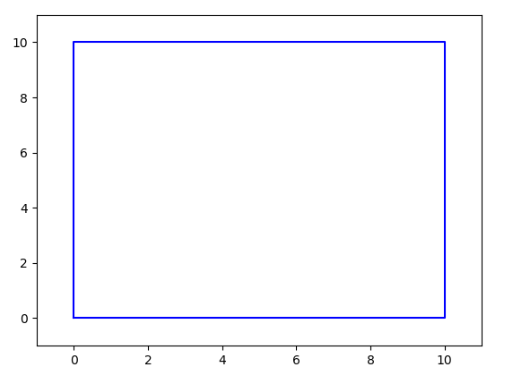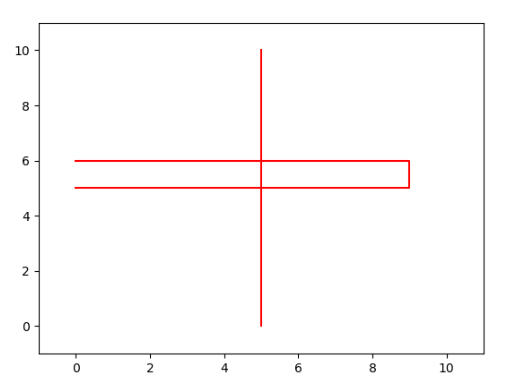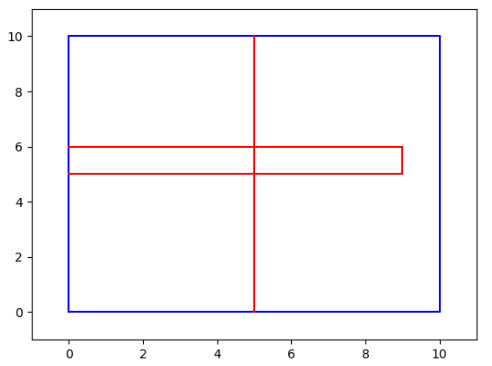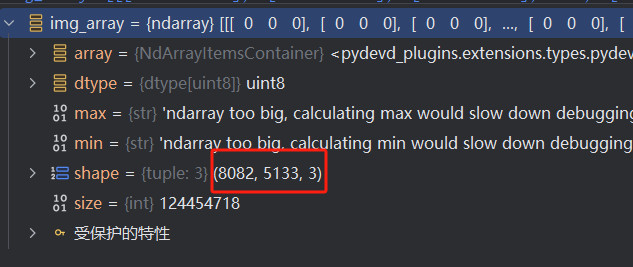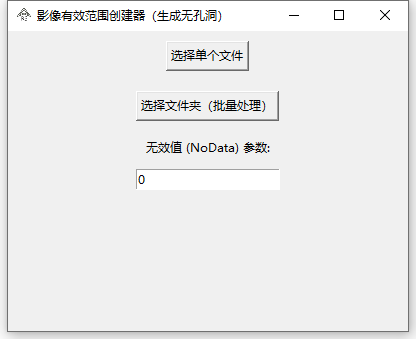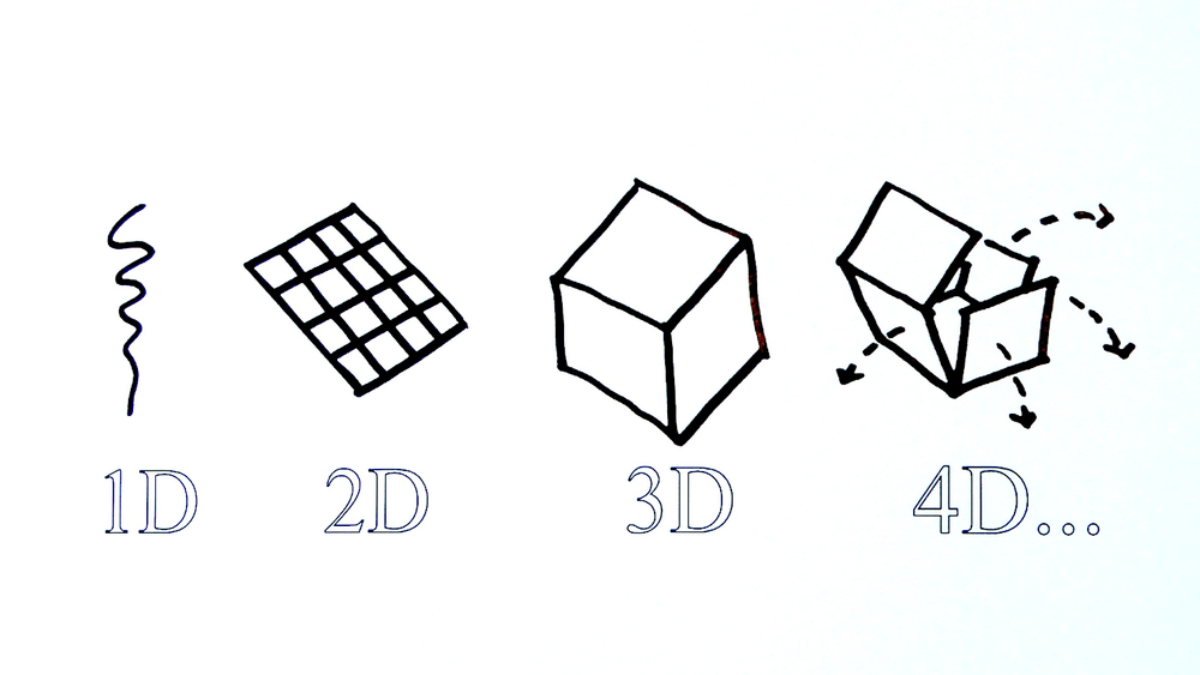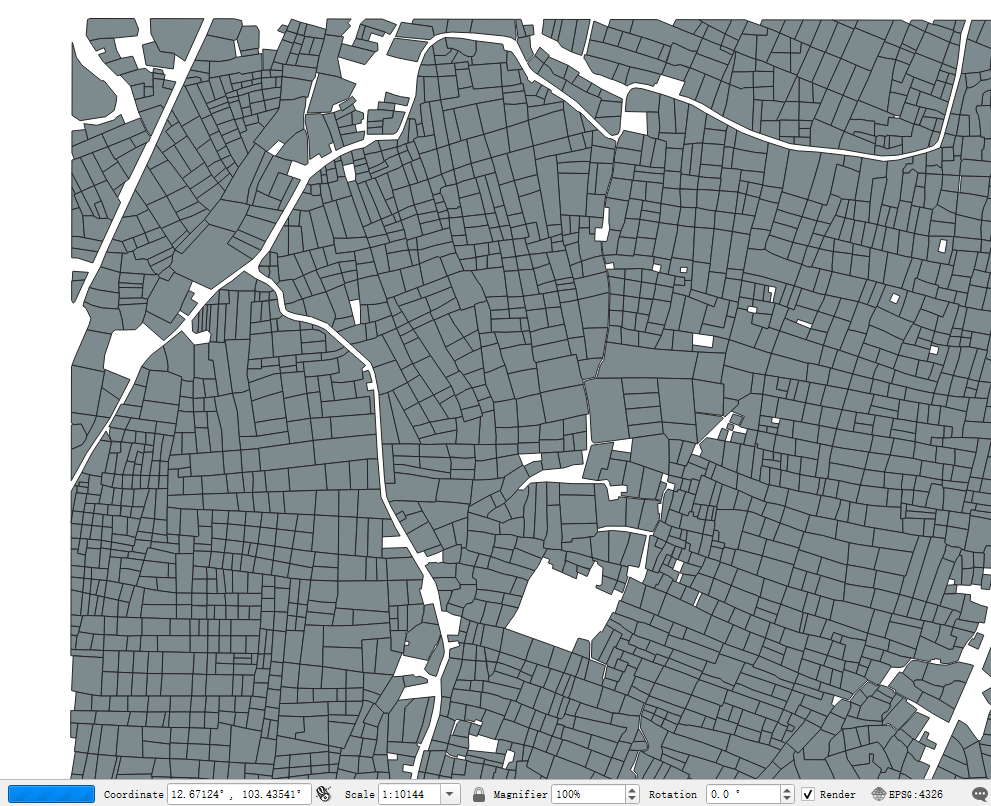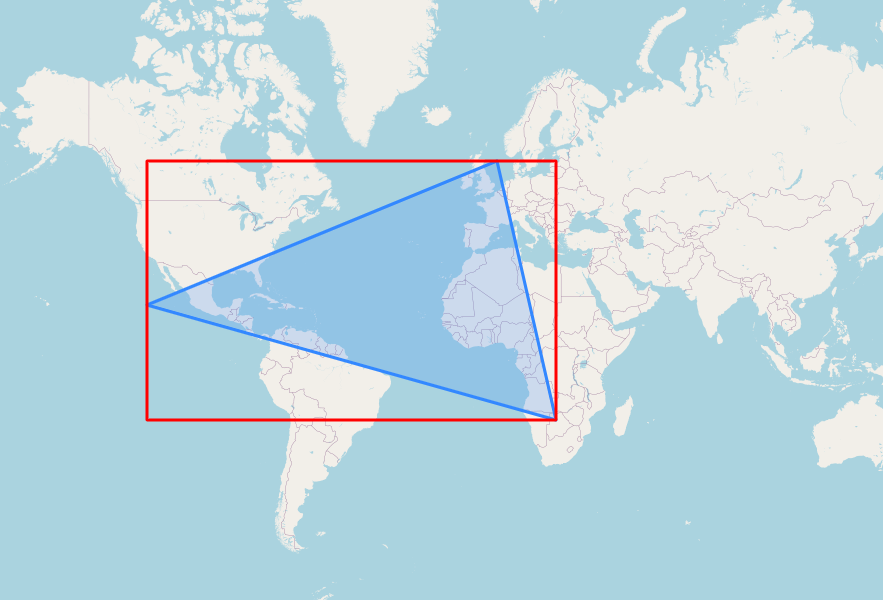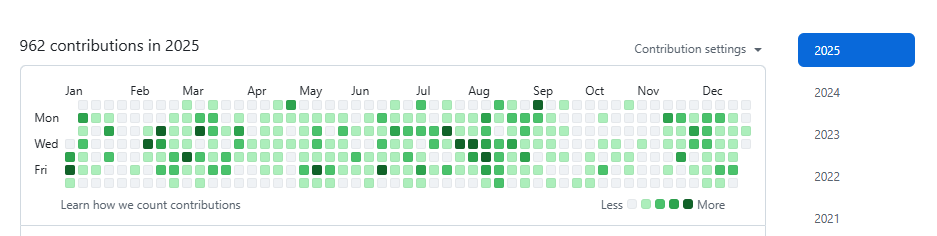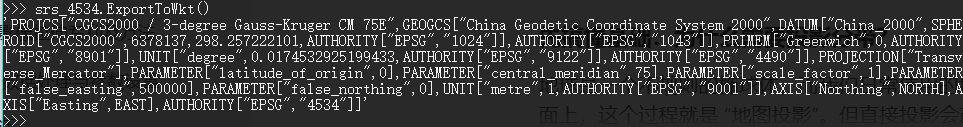线矢量分割面矢量
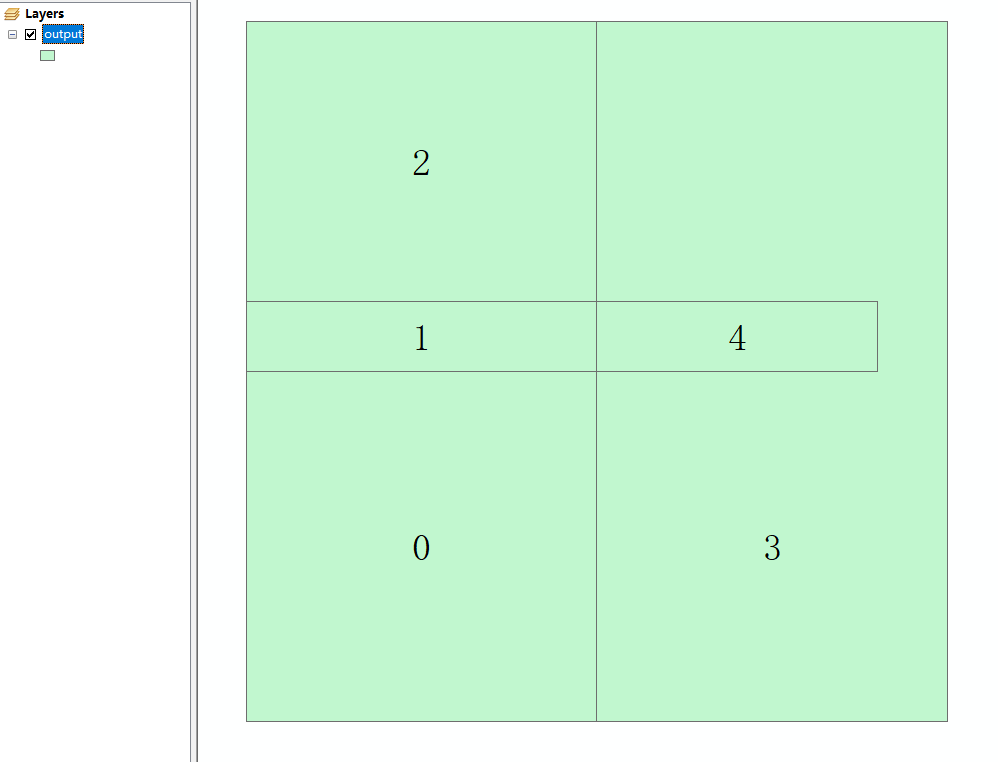
线矢量分割面矢量
ytkz最近遇到一个问题:怎么用线矢量去切割面矢量。这个功能看似很简单,其实还是要一定的功夫才能完成它。所以也才有了这篇技术文章的记录。
目的:使用线段分割多边形,并将分割后的多边形保存为Shapefile文件
代码
#!/usr/bin/env python
# -*- coding: utf-8 -*-
import geopandas as gpd
from shapely.geometry import Polygon, LineString
from shapely.ops import split
def split_polygon_with_lines(polygon, lines):
# 使用每条线段分割多边形
for line in lines:
parts = [split(poly, line) for poly in polygon]
# 将列表扁平化并从GeometryCollection中获取几何体
polygon = [item for sublist in parts for item in sublist.geoms]
return polygon
def save_polygons_to_shp(polygon, lines, filename):
# 使用线段分割多边形
splitted = split_polygon_with_lines([polygon], lines)
# 将Shapely几何体列表转换为GeoDataFrame
gdf = gpd.GeoDataFrame(geometry=splitted)
# 设置GeoDataFrame的坐标参考系统为WGS 84
gdf.crs = "EPSG:4326"
# 将GeoDataFrame保存为Shapefile
gdf.to_file(filename)
if __name__ == '__main__':
# 创建一个多边形
polygon = Polygon([(0, 0), (10, 0), (10, 10), (0, 10)])
# 创建一些线段对象
line1 = LineString([(5, 0), (5, 10)])
line2 = LineString([(0, 5), (9, 5), (9, 6), (0, 6)])
# 将线段对象放入一个列表中
lines = [line1, line2]
# 使用线段分割多边形
save_polygons_to_shp(polygon, lines, 'output.shp')面矢量可视化如下:
线矢量可视化如下:
<<<<<<< HEAD
e8e02ff5542145568539ca02109bd75f955339c9
分割后结果,在arcgis打开如下:
代码解析
逐行解析以上代码:
import geopandas as gpd: 导入geopandas库,并将其简写为gpd。geopandas是一个用于处理地理数据的Python库。from shapely.geometry import Polygon, LineString: 从shapely.geometry库中导入Polygon和LineString。shapely库用于操作和分析平面几何对象。from shapely.ops import split: 从shapely.ops库中导入split函数,该函数用于分割几何对象。def split_polygon_with_lines(polygon, lines):: 定义一个函数,该函数接收一个多边形和一组线段,然后使用每条线段分割多边形。for line in lines:: 对输入的每条线段进行遍历。parts = [split(poly, line) for poly in polygon]: 使用列表推导式,对每个多边形使用split函数进行分割,并将结果存储在parts列表中。polygon = [item for sublist in parts for item in sublist.geoms]: 使用列表推导式从GeometryCollection中获取几何体,并将结果存储在polygon列表中。return polygon: 返回分割后的多边形列表。def save_polygons_to_shp(polygon, lines, filename):: 定义一个函数,该函数接收一个多边形、一组线段和一个文件名,然后将分割后的多边形保存为Shapefile。splitted = split_polygon_with_lines([polygon], lines): 调用前面定义的函数,使用线段分割多边形,并将结果存储在splitted变量中。gdf = gpd.GeoDataFrame(geometry=splitted): 将分割后的多边形列表转换为GeoDataFrame。gdf.crs = "EPSG:4326": 设置GeoDataFrame的坐标参考系统为WGS 84。gdf.to_file(filename): 将GeoDataFrame保存为Shapefile。if __name__ == '__main__':: 如果当前脚本被直接运行,而不是作为模块导入,则执行以下代码。polygon = Polygon([(0, 0), (10, 0), (10, 10), (0, 10)]): 创建一个多边形对象。line1 = LineString([(5, 0), (5, 10)])和line2 = LineString([(0, 5), (9, 5), (9, 6), (0, 6)]): 创建两条线段对象。lines = [line1, line2]: 将两条线段对象放入一个列表中。save_polygons_to_shp(polygon, lines, 'output.shp'): 调用前面定义的函数,使用线段分割多边形,并将结果保存为Shapefile。
代码虽短,但其中含义却不”短”。