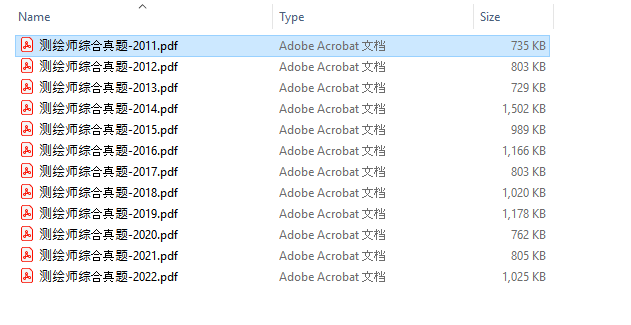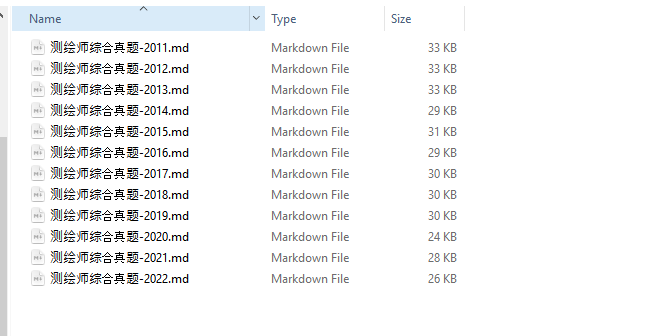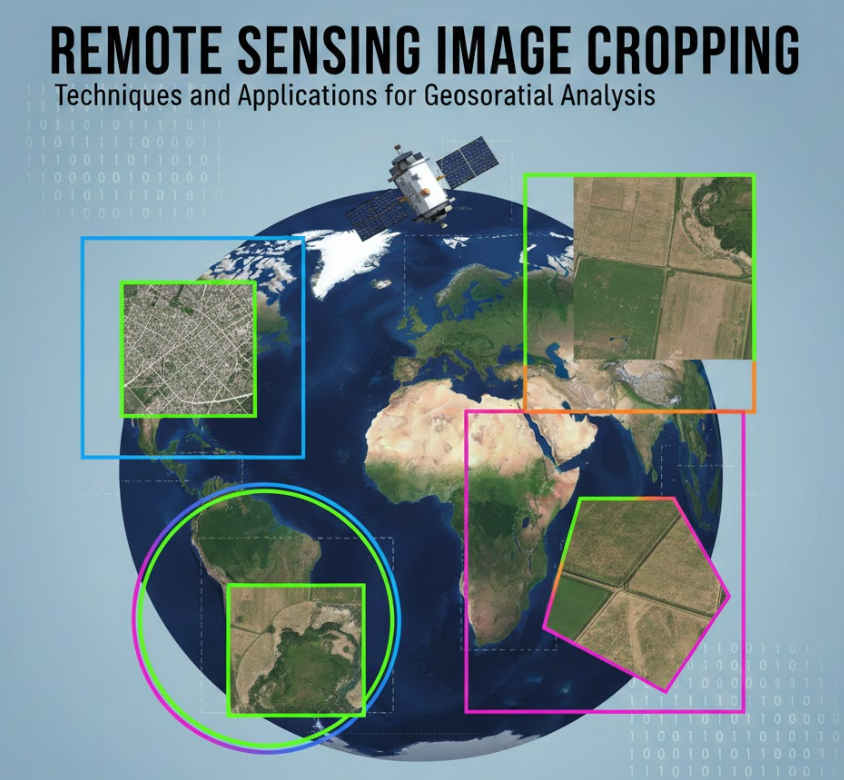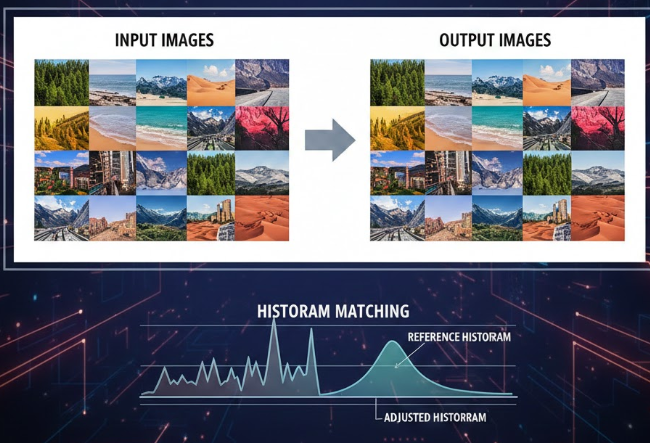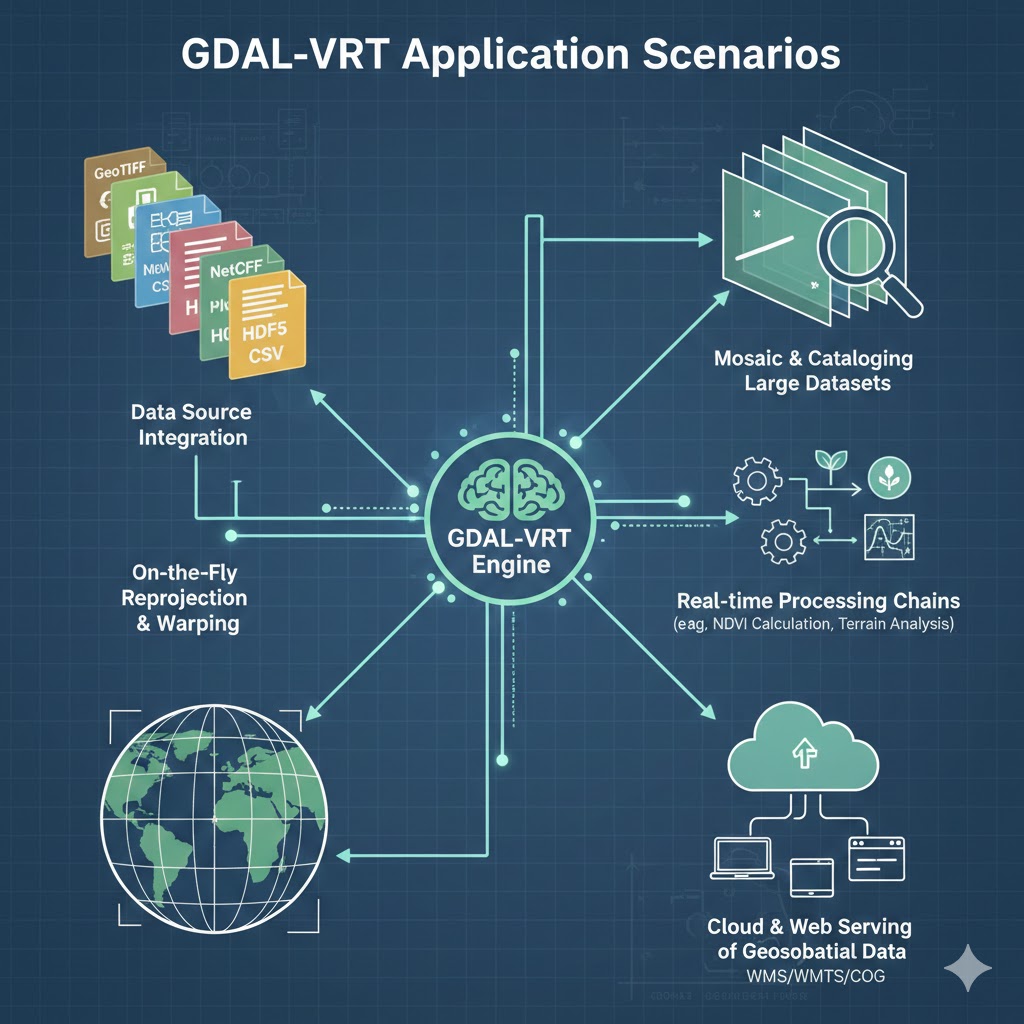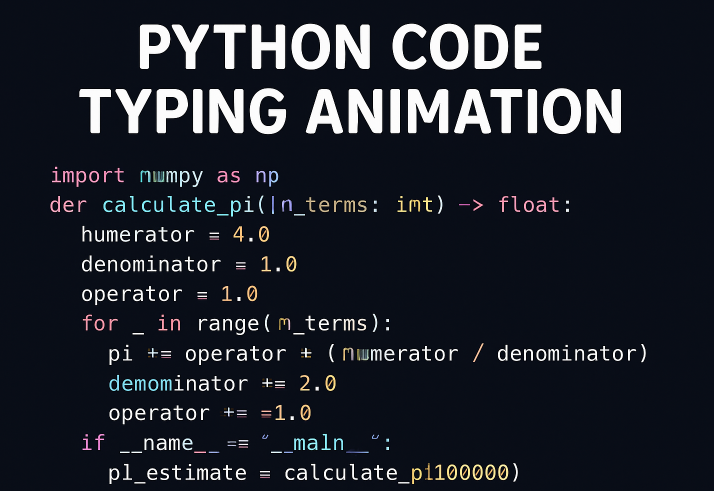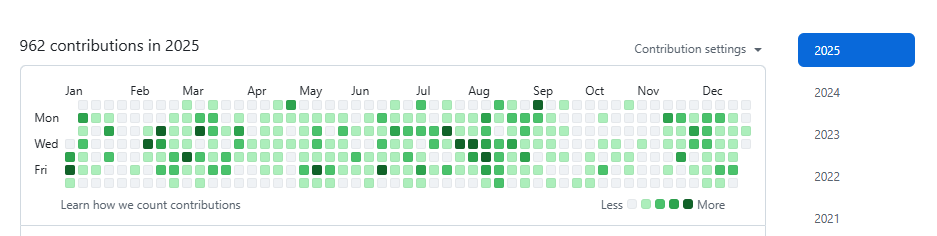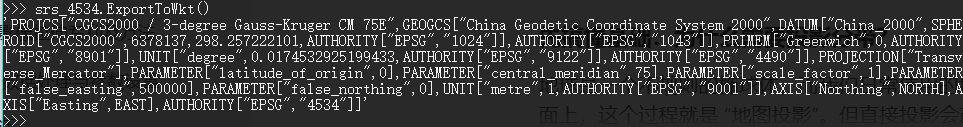如何使用Python从PDF中提取文本并转换为Markdown文本的实操
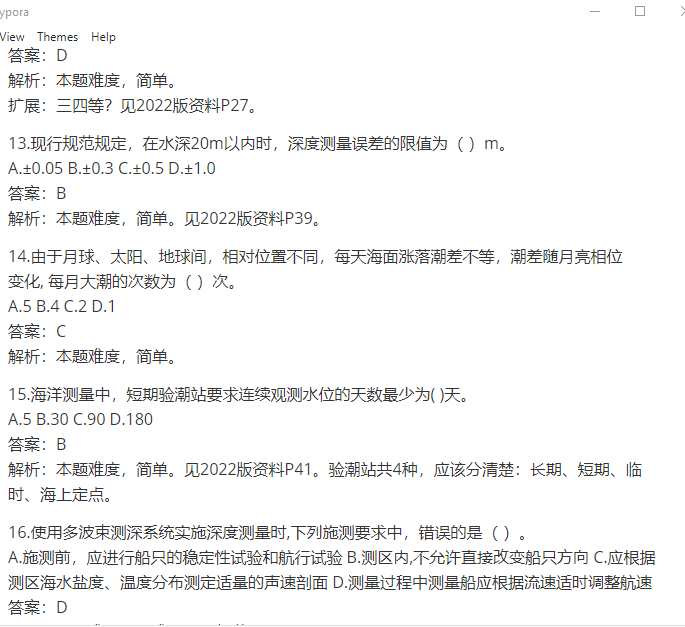
如何使用Python从PDF中提取文本并转换为Markdown文本的实操
ytkz之前介绍如何通过pdfplumber获取PDF的文本。
基于上次所写的内容,继续深挖。现在使用Python从PDF中提取文本并转换为Markdown的实际操作。
背景
现在有12个注册测绘师综合真题的PDF,但是里面很多广告,个人希望把这些广告消除了。如果是少量pdf,那么用WPS然后花钱开会员的应该能把广告清理掉。但是这12个PDF对应着12年的注册测绘师综合真题,每个PDF有100页,一页一道真题。如果手动清理广告,这个工作量是很大的。
先把PDF转为文本,然后对这些文本进行数据清理,这个是对单个PDF的转纯净文本的思路。
思路
这个编程思路,也是我平常写代码去解决问题的思路。
先解决简单的问题,提取共性,再解决复杂的问题,在这过程中把握好输入输出。
这句话有很多种角度去理解。
就具体事情来说,先解决单个PDF格式转换文本,再进行数据清洗。进而解决批量PDF格式转换文本且数据清洗。
单个PDF格式转换文本
相关实现代码如下:
def read_pdf(pdf_path):
with pdfplumber.open(pdf_path) as pdf:
content = ''
table = []
image = []
for i in range(len(pdf.pages)):
# 读取PDF文档第i+1页
page = pdf.pages[i]
if i == 9:
print()
# page.extract_text()函数即读取文本内容
page_content = '\n'.join(page.extract_text().split('\n'))
content = content + page_content + '\n'
modified_string = content.replace("\nB", " B")
# 然后,替换\nC为 C
modified_string = modified_string.replace("\nC", " C")
# 最后,替换\nD为 D
modified_string = modified_string.replace("\nD", " D")
return modified_string数据清洗
因为这次的PDF的广告是有规律的,而且是一成不变,所以从技术层面来说,数据清洗是很简单的事情。在python中使用 字符串自带的方法就可以实现了。
original_pdf_text = read_pdf(pdf_file) # 转为文本
modified_string = original_pdf_text.replace(
r'仅允许加其中一个群!!','') 数据清洗批量处理
以上已经实现了单文件的处理。这时,控制好输入参数就可以很容易地实现批量处理。
相关代码如下:
def get_file_name(file_dir, type):
"""
搜索 后缀名为type的文件 不包括子目录的文件
#
"""
corretion_file = []
filelist = os.listdir(file_dir)
for file in filelist:
if os.path.splitext(file)[1] == type:
corretion_file.append(os.path.join(file_dir, file))
if corretion_file == []:
for file in filelist:
if os.path.splitext(file)[1] == '.'+type:
corretion_file.append(os.path.join(file_dir, file))
return corretion_file
pdf_files_list = get_file_name(path, '.pdf')
i = 0
for pdf_file in pdf_files_list:
单文件处理模块
这个get_file_name函数,实现对指定文件夹下的指定文件的检索,返回一个符合文件后缀的文件名字列表,进而实现批量处理。基本上每次需要批量处理时,这个函数就要被复制粘贴,被拿出来使用。
函数是自己写的,改进了一两个版本,所以现在它很好用,且用了好几年了。以后再细细说这个函数。
全部代码
整合以上所有代码,如下:
import pdfplumber
import os
def get_file_name(file_dir, type):
"""
搜索 后缀名为type的文件 不包括子目录的文件
#
"""
corretion_file = []
filelist = os.listdir(file_dir)
for file in filelist:
if os.path.splitext(file)[1] == type:
corretion_file.append(os.path.join(file_dir, file))
if corretion_file == []:
for file in filelist:
if os.path.splitext(file)[1] == '.'+type:
corretion_file.append(os.path.join(file_dir, file))
return corretion_file
def read_pdf(pdf_path):
with pdfplumber.open(pdf_path) as pdf:
content = ''
table = []
image = []
for i in range(len(pdf.pages)):
# 读取PDF文档第i+1页
page = pdf.pages[i]
if i == 9:
print()
# page.extract_text()函数即读取文本内容
page_content = '\n'.join(page.extract_text().split('\n'))
content = content + page_content + '\n'
modified_string = content.replace("\nB", " B")
# 然后,替换\nC为 C
modified_string = modified_string.replace("\nC", " C")
# 最后,替换\nD为 D
modified_string = modified_string.replace("\nD", " D")
return modified_string
#
def comprehensive_cleaning(path, outpath):
"""
综合真题_数据清洗_批量处理
"""
if os.path.exists(outpath)==False:
os.makedirs(outpath)
pdf_files_list = get_file_name(path, '.pdf')
i = 0
for pdf_file in pdf_files_list:
original_pdf_text = read_pdf(pdf_file)
modified_string = original_pdf_text.replace(
r'【路过讲堂测绘QQ群】 1群:517983234 2群:542530736 3群:397037429 4群:581154049 5群:158463229 注意:仅允许加其中一个群!!',
'')
# 写
outfile = os.path.join(outpath , os.path.splitext(os.path.basename(pdf_file))[0] + '.md')
with open(outfile, 'w', encoding='utf-8') as f:
f.write(modified_string)
f.close()
i += 1
print("\r进行PDF to markdown转换: [{0:50s}] {1:.1f}%".format('#' * int(i / (len(pdf_files_list)) * 50),
i / len(pdf_files_list) * 100), end="",
flush=True)
if __name__ == '__main__':
path = r'D:\Registered_Surveyor\pdf'
outpath = r'D:\Registered_Surveyor\markdown\test2022'
comprehensive_cleaning(path, outpath)已全部转换为markdown文本。如下图所示。
打开其中一个文件,如下所示。
缺陷
实际上,以上代码存在着致命的缺陷。即无法提取PDF中的表格、图像信息。
本意只是想清除PDF的广告,保留有用信息。但是经过实操发现,从PDF提取文本很容易,而同时提取文本、表格、图片比较难。
所幸的是,注册测绘师综合真题涉及的图片不多,所以暂且实现PDF转文本的功能。
小结
通过这次的实际操作,把较为详细地讲清楚:如何使用Python从PDF中提取文本并转换为Markdown文本。
最近懒惰了,很少写技术文章了。