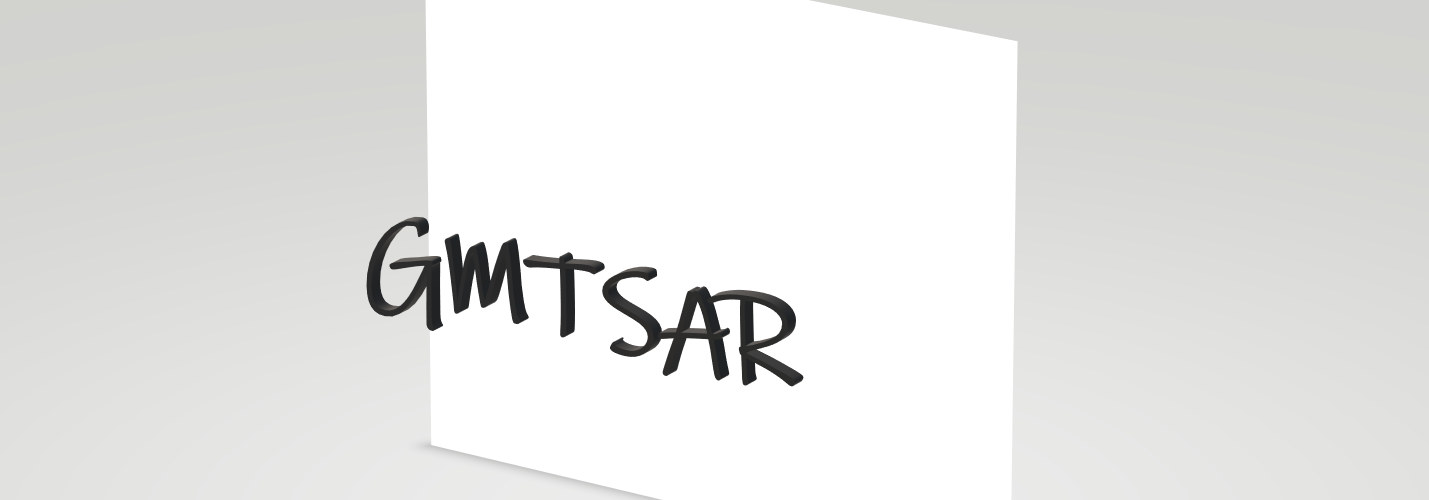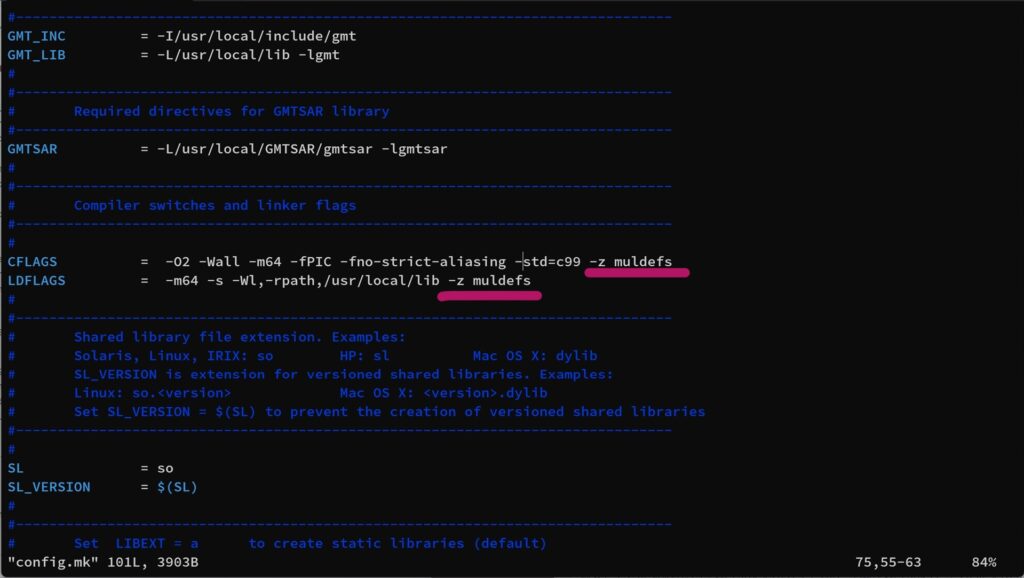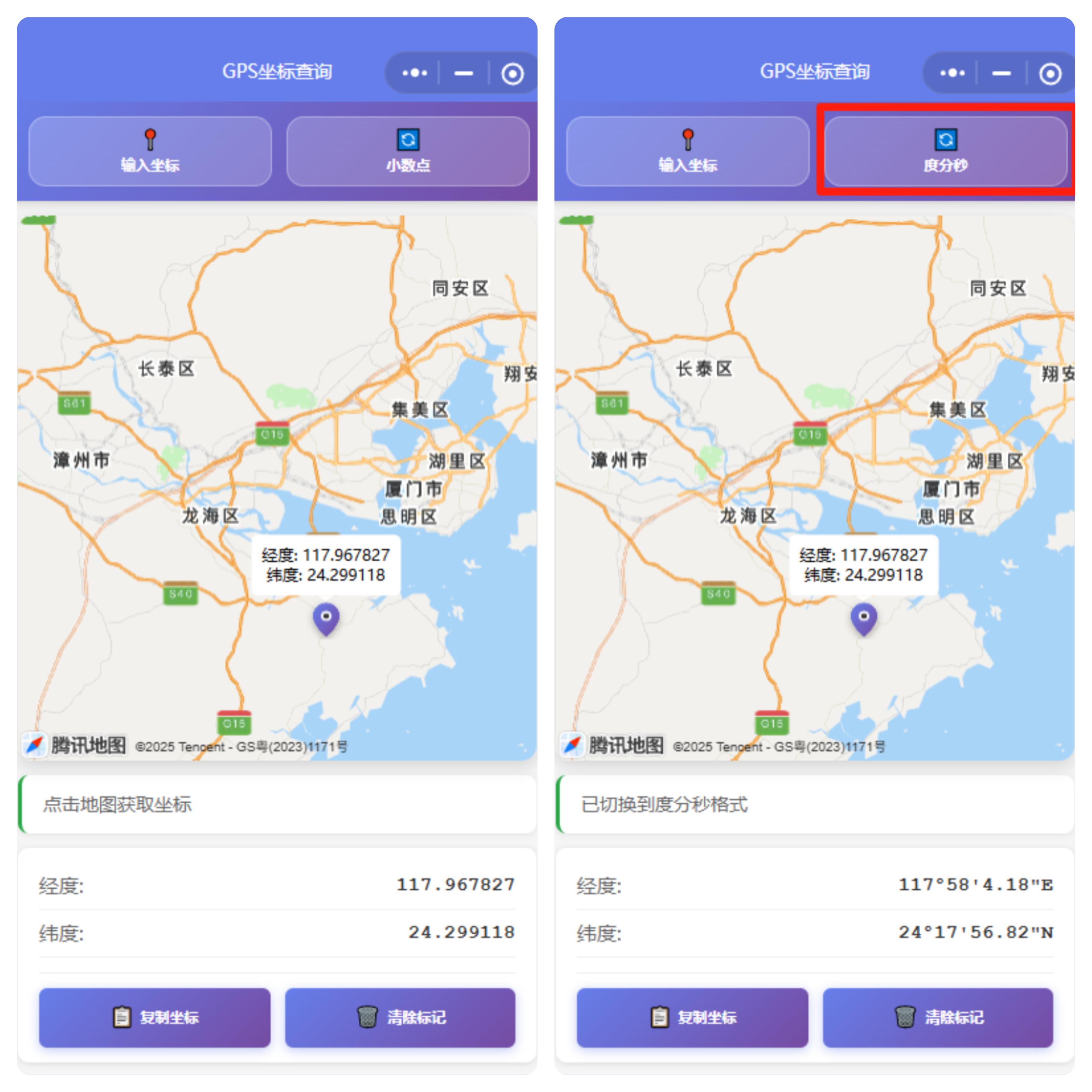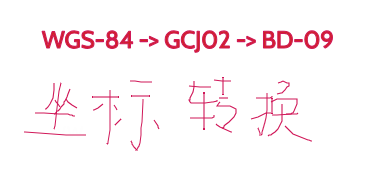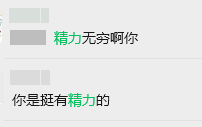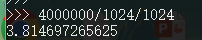ubuntu22.04安装gmtsar
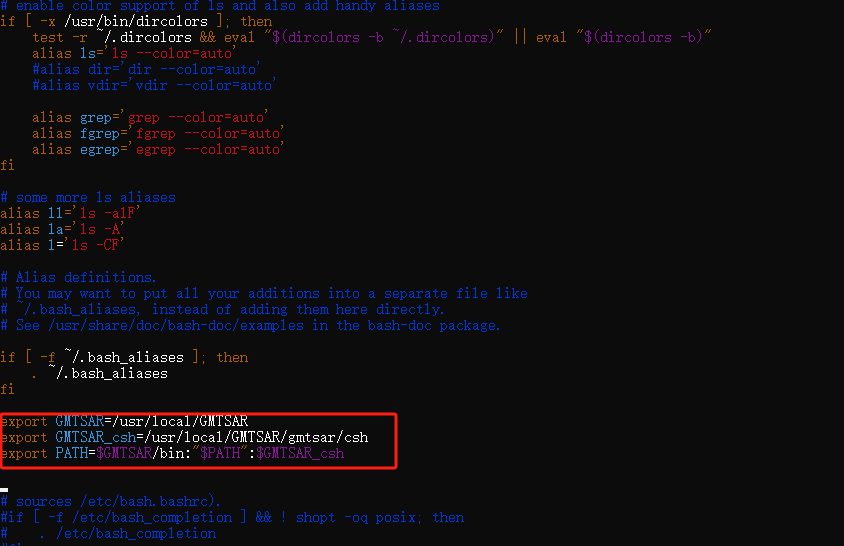
ubuntu22.04安装gmtsar
ytkzGMTSAR 是一款出色的工具,可让您在使用 GMT 的同时分析 SAR 卫星图像。
不过,我仍在学习如何使用它。今天我只介绍一下安装方法。
安装
官方安装教程:https://github.com/gmtsar/gmtsar/wiki
以下是如何在 Ubuntu22.04安装 GMTSAR 的分步说明
安装依赖包
安装GMT
#!/bin/bash
sudo apt install -y csh subversion autoconf libtiff5-dev libhdf5-dev wget liblapack-dev gfortran g++ libgmt-dev gmt-dcw gmt-gshhg gmt下载 ENIVSAT 的轨道文件
需要下载 ENVISAT 的轨道数据。
#!/bin/bash
sudo mkdir /usr/local/orbits
wget http://topex.ucsd.edu/gmtsar/tar/ORBITS.tar
sudo mv /usr/local/orbits
cd /usr/local/orbits
sudo tar -xvf ORBITS.tar
sudo rm ORBITS.tar这个数据总共有5.8G,非常大!
GMTSAR源码下载
这次,我们将其安装到/usr/local/GMTSAR 。
#!/bin/bash
cd /usr/local/
sudo git clone --branch 6.3 https://github.com/gmtsar/gmtsar GMTSAR
cd GMTSAR
autoconf
autoupdate
./configure --with-orbits-dir=/usr/local/orbitsGMTSAR 构建
配置完成后,在构建前进行拼写检查。
在 GMTSAR 中编辑config.mk 。
分别在第 75 行和第 76 行将“ -z muldefs ”添加到CFLAGS和LDFLAGS 。
完成后,只需运行make即可正常构建。
sudo make -j4
sudo make install更新环境变量
最后,直接进入.bashrc文件加入环境变量,
先进入~路径
cd ~直接进入编辑.bashrc文件
vim .bashrc
export GMTSAR=/usr/local/GMTSAR
export GMTSAR_csh=/usr/local/GMTSAR/gmtsar/csh
export PATH=$GMTSAR/bin:"$PATH":$GMTSAR_csh 然后更新一下环境变量。
source ~/.bashrc测试GMTSAR安装是否成功
输入以下两个代码测试.
p2p_ERS.csh
make_slc_s1a