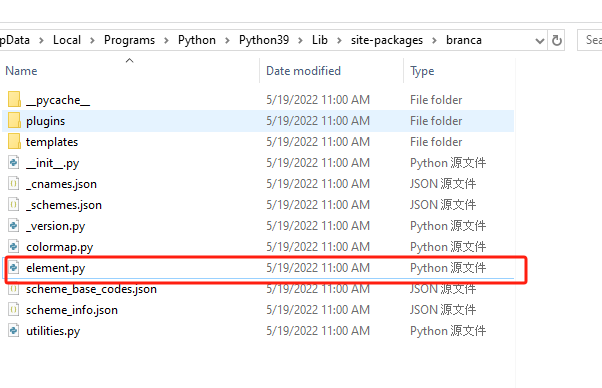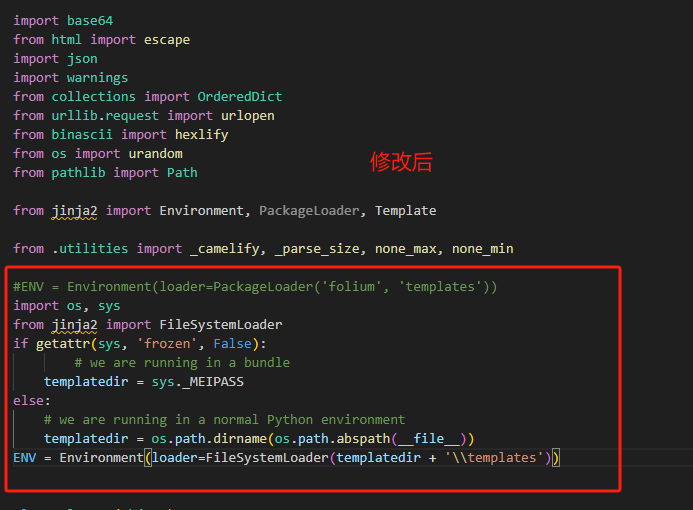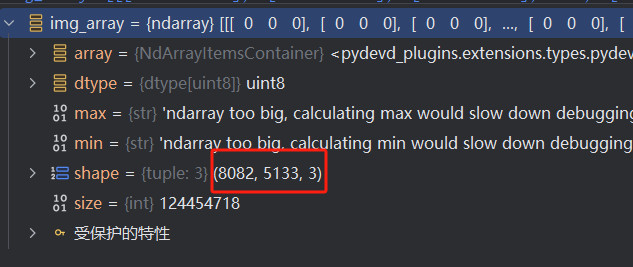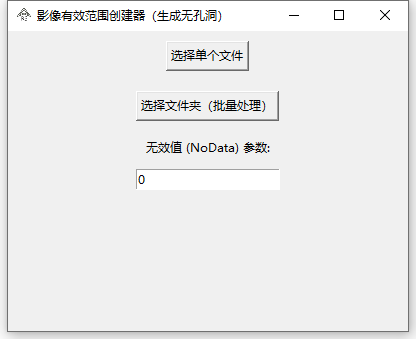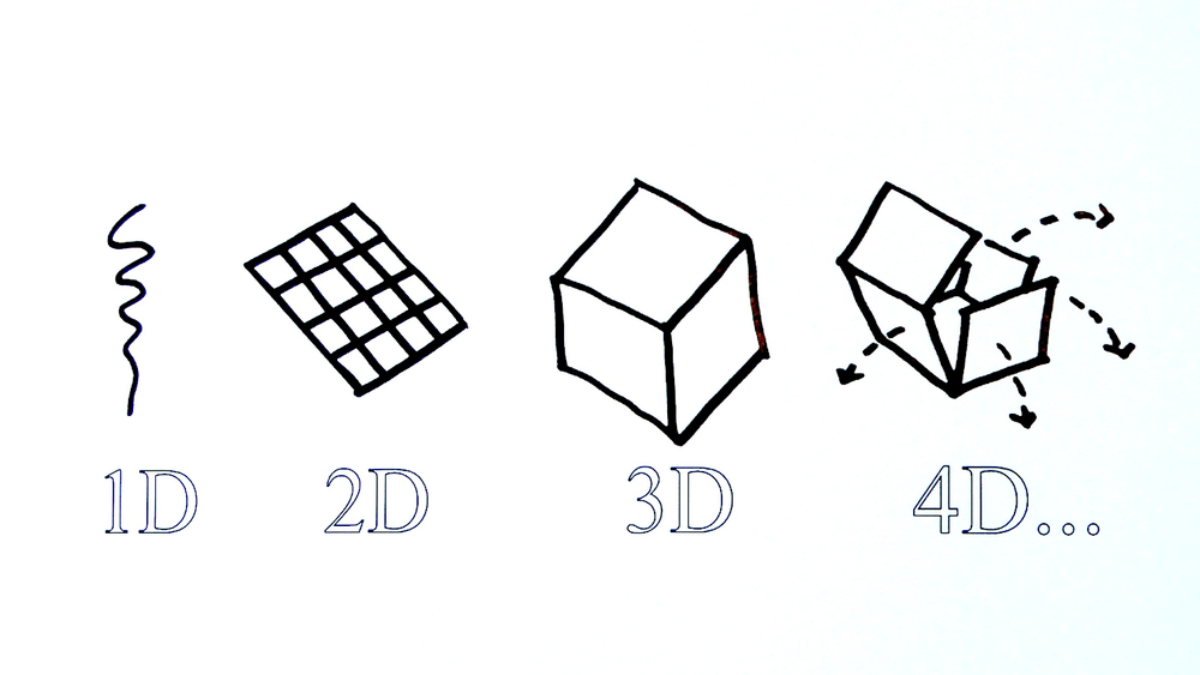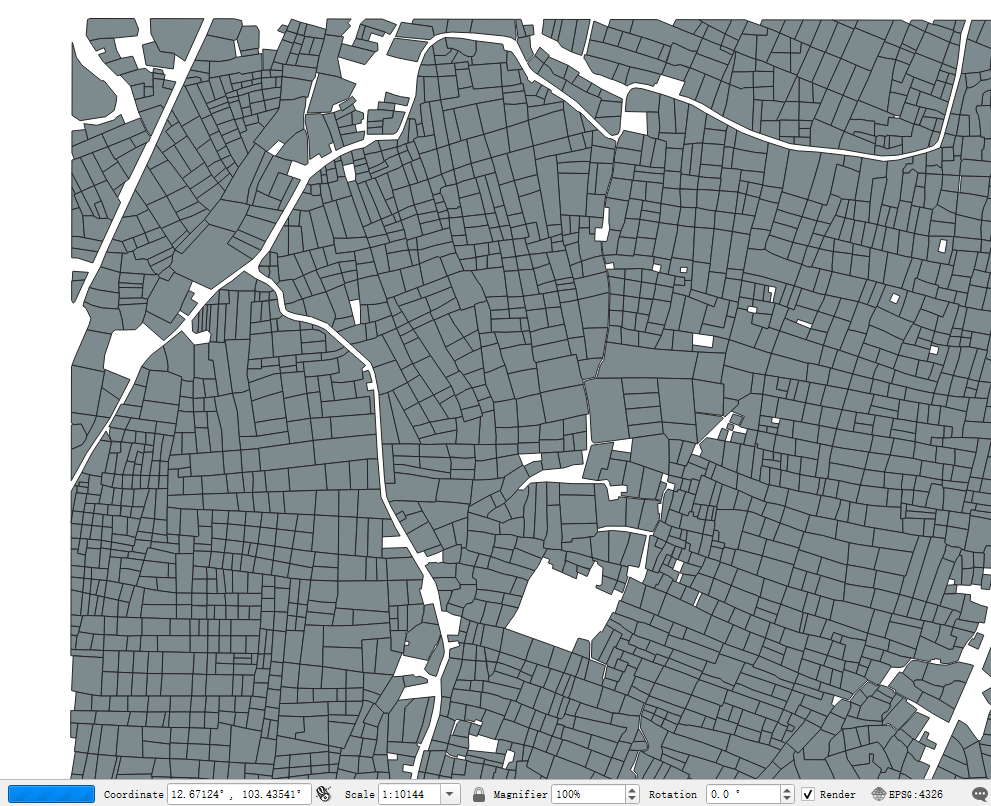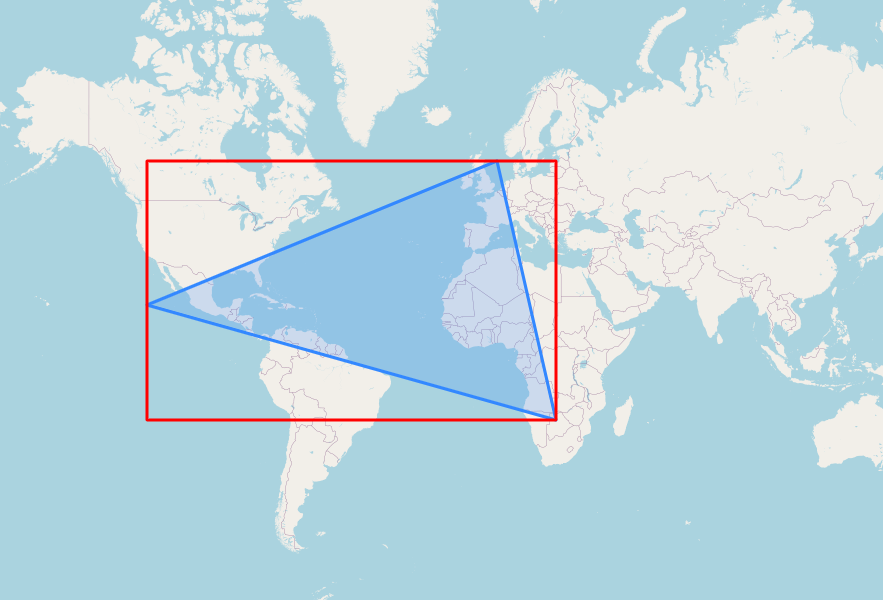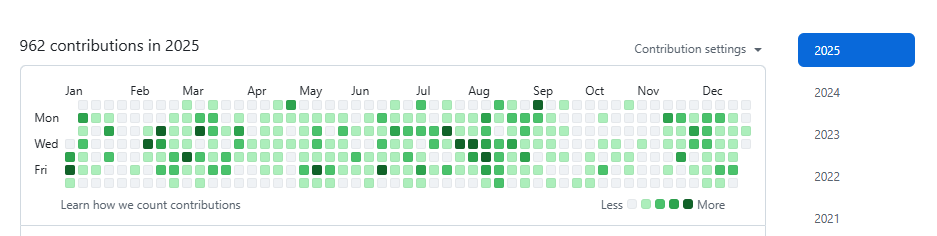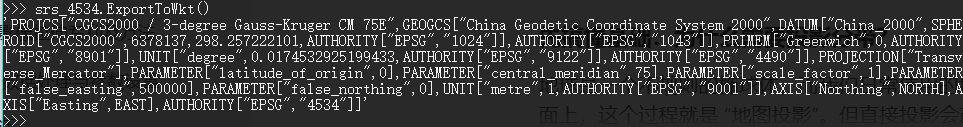pyinstaller打包含有folium模块,运行错误的解决方法
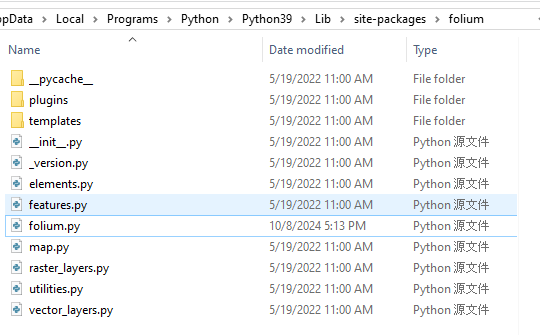
pyinstaller打包含有folium模块,运行错误的解决方法
ytkzpyinstaller打包含有folium模块,运行错误的解决方法
在用pyinstaller打包folium模块的程序后,运行出现一堆错误代码。解决办法参照
基本思路是修改python库site-packages内对应文件里的环境变量
- \folium\folium.py
- \folium\raster_layers.py
- \branca\element.py
#ENV = Environment(loader=PackageLoader('folium', 'templates'))
import os, sys
from jinja2 import FileSystemLoader
if getattr(sys, 'frozen', False):
# we are running in a bundle
templatedir = sys._MEIPASS
else:
# we are running in a normal Python environment
templatedir = os.path.dirname(os.path.abspath(__file__))
ENV = Environment(loader=FileSystemLoader(templatedir + '\\templates'))接着在终端运行(要进行主程序所在的目录):
pyinstaller -F -w map_app.py可以不用等待该命令运行结束,即手动按ctrl+c 主动打断打包命令。
因为,此时会自动生成一个map_app.spec的文件,我们要对这个map_app.spec文件进行修改。
# -*- mode: python -*-
block_cipher = None
a = Analysis(['map_app.py'],
pathex=['C:\\Users\\XXXX\\PycharmProjects\\XXX'],
binaries=[],
datas=[
("C:\\Users\\venv\\Lib\\site-packages\\branca\\*.json","branca"),
("C:\\Users\\venv\\Lib\\site-packages\\branca\\templates","templates"),
("C:\\Users\\venv\\Lib\\site-packages\\folium\\templates","templates"),
],
hiddenimports=[],
hookspath=[],
runtime_hooks=[],
excludes=[],
win_no_prefer_redirects=False,
win_private_assemblies=False,
cipher=block_cipher,
noarchive=False)
pyz = PYZ(a.pure, a.zipped_data,
cipher=block_cipher)
exe = EXE(
pyz,
a.scripts,
a.binaries,
a.datas,
[],
name='map_app',
debug=False,
bootloader_ignore_signals=False,
strip=False,
upx=True,
upx_exclude=[],
runtime_tmpdir=None,
console=False,
disable_windowed_traceback=False,
argv_emulation=False,
target_arch=None,
codesign_identity=None,
entitlements_file=None,
icon=['D:\\google_image\\微信图片_2024.jpg'],
)最后再运行以下命令
pyinstaller map_app.spec大功告成!