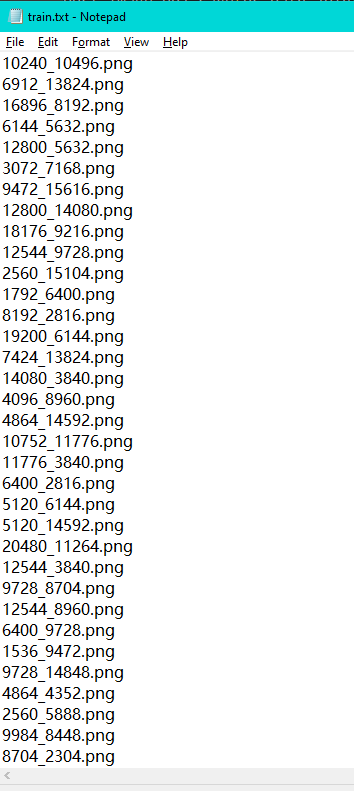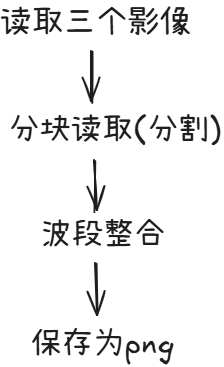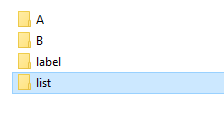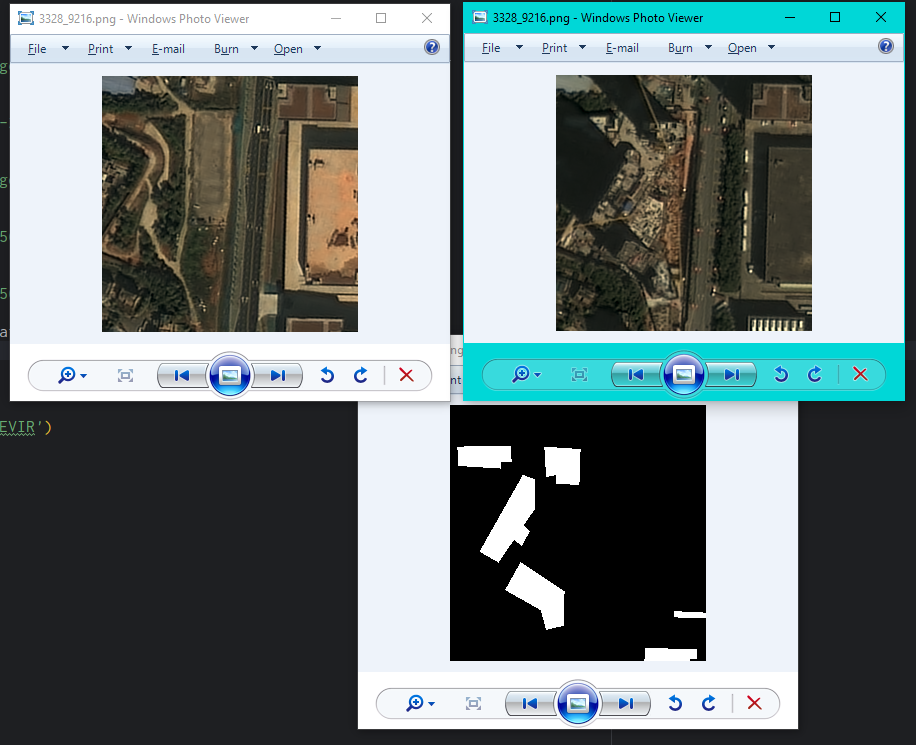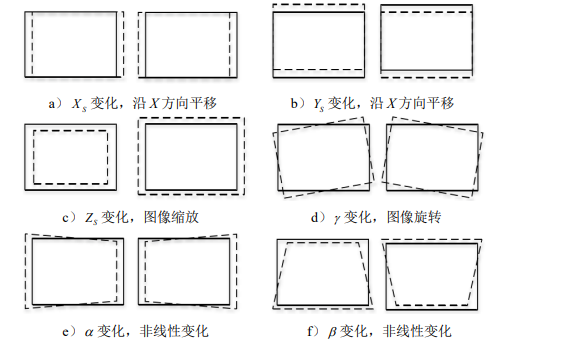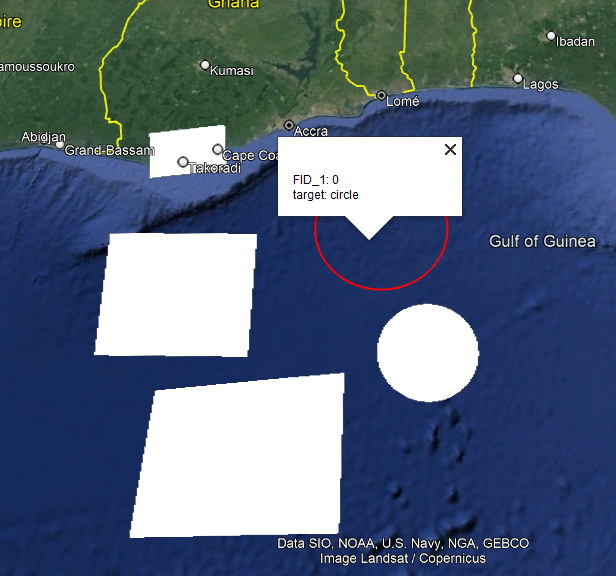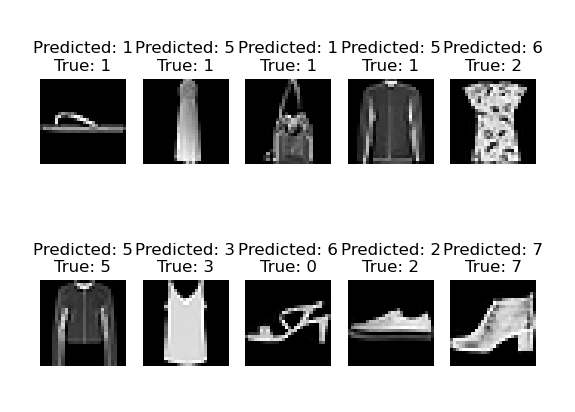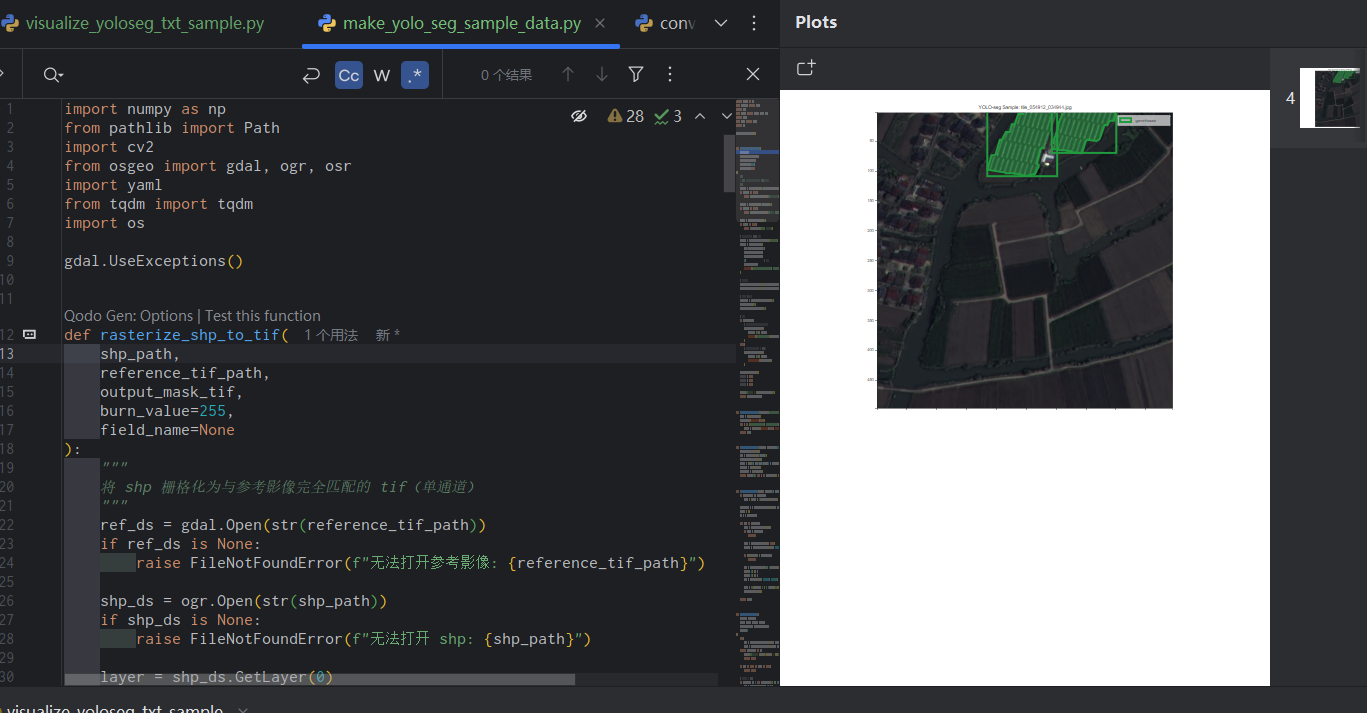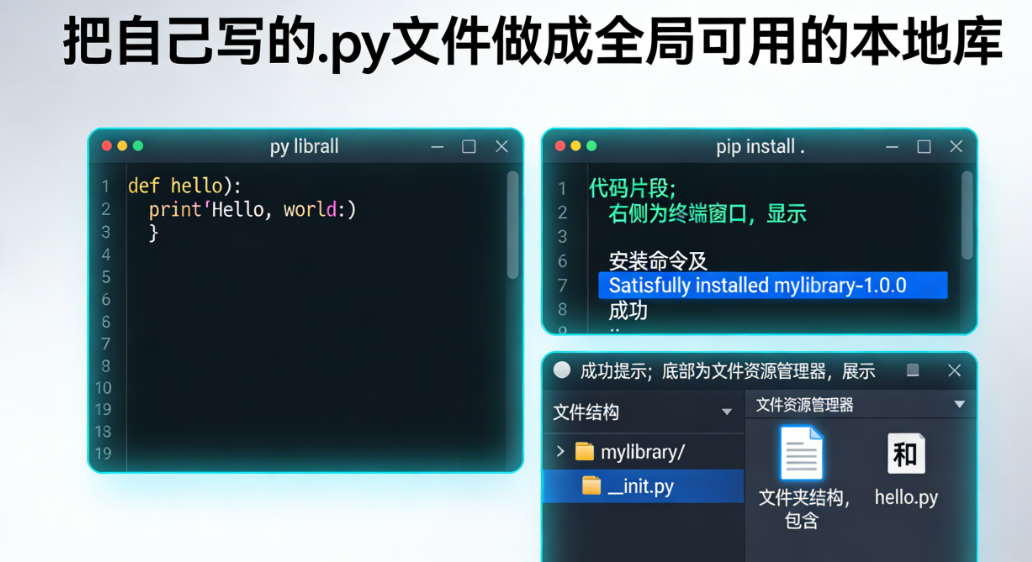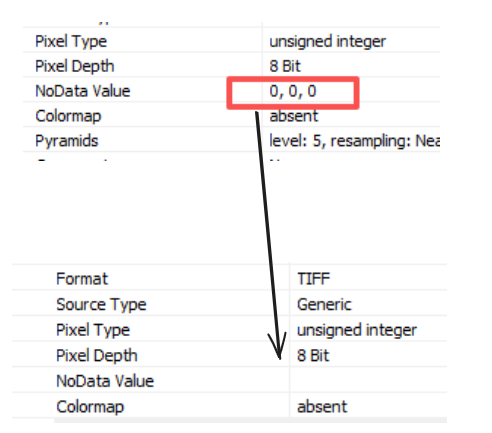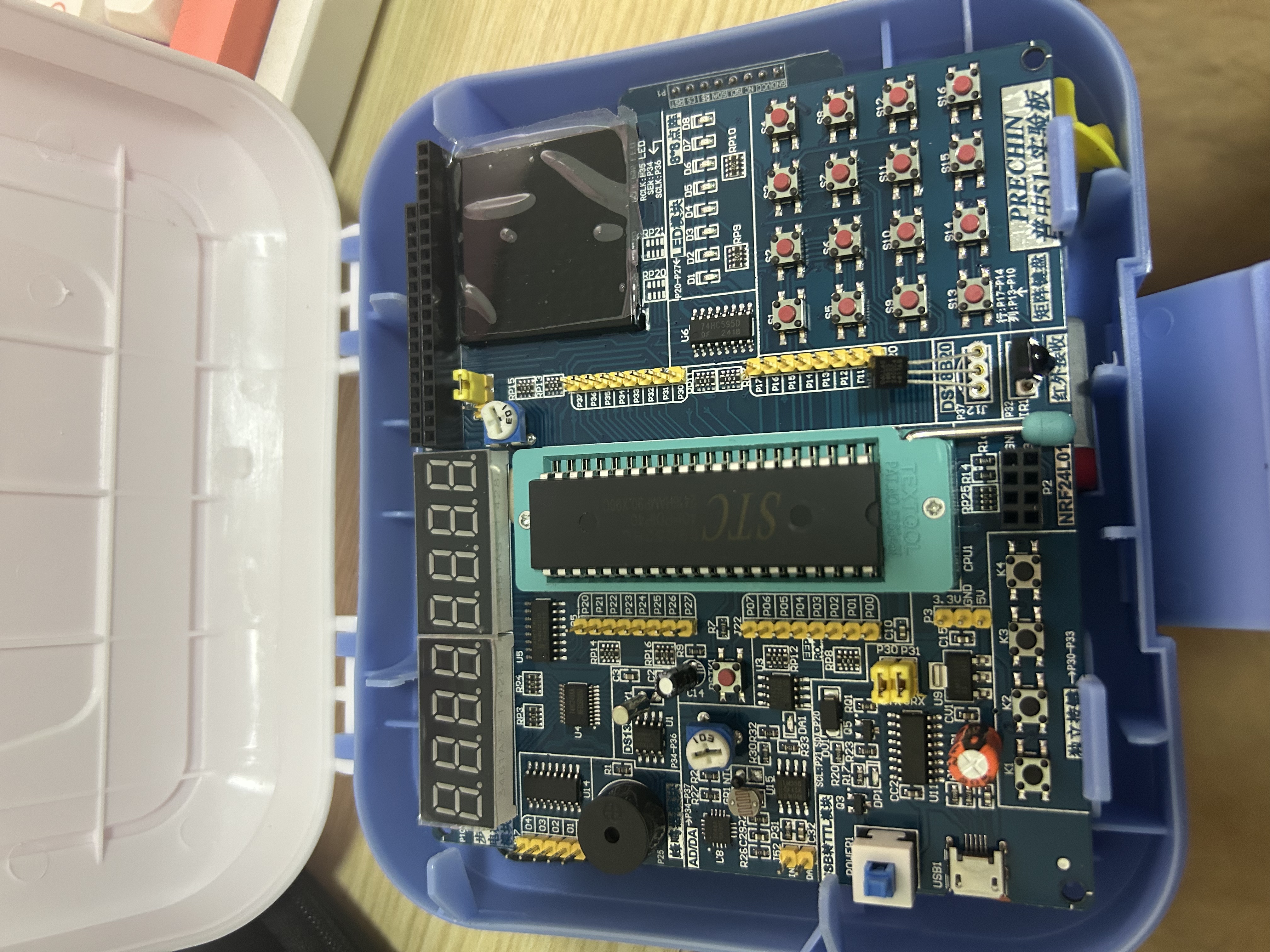90行代码,由遥感影像制作遥感变化检测样本的教程
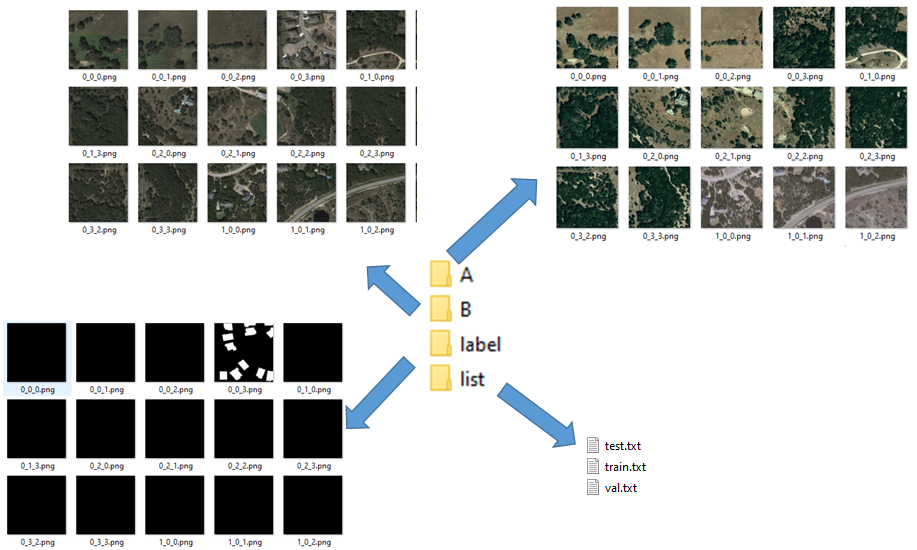
90行代码,由遥感影像制作遥感变化检测样本的教程
ytkz制作遥感变化检测样本,其他的遥感深度学习样本制作流程,在本质上无大的差别。
比如遥感语义分割的样本coco格式、voc格式,遥感目标检测yolo格式等。
它们的差别只在细节之处。现不展开细说,今天说的是:由遥感影像制作遥感变化检测样本
模仿
俗话说,巧妇难为无米之炊。
制作遥感变化检测样本前提是,拥有两张完成配准的遥感影像和一张标签影像。
标签影像可以由矢量文件转换(这个教程最近会做)。
遥感变化检测样本的格式,我们可以参照已有的开源数据集:LEVIR、WHU-CD
我们以LEVIR为例子,下面是LEVIR的数据集文件结构:
A文件夹存放后时相图片,
B文件夹存放前时相图片。
前后时相是相对的,例如A文件夹存放的照片拍照于2019年,B文件夹存放的照片拍照于2024年
label文件夹存放前后时相变化的差值,有变化的地方用白色表示,无变化则用黑色表示。
白色表示,代表计算机中数值255。此时我们的标签文件是8bit。
list文件夹则存放三个txt,分别代表训练集、验证集、测试集。下图是训练集部分的截图。
从图片尺寸大小上,看看LEVIR数据集是怎么定义的。
A、B文件夹中的图片大小为(256,256,3)
label文件夹中的标签图片大小为(256,256)
制作过程
在此之前,已经把两景影像进行了配准、降为8bit操作。
同时也把标签矢量处理为TIF格式。
所以,此时我们拥有三个尺寸相同的栅格TIF文件。
制作变化检测样本的整体流程如下:
一般来说,遥感影像尺寸非常大,所以分块读取操作也是分割图像的操作。
分块大小设置为256。
波段整合是为了将4波段的遥感影像,处理为3波段的真彩色图像,最后将其保存为png格式。
此时要注意的是,除了标签文件的尺寸为256x256外,其余两个文件尺寸为256x256x3。
下面是完整的python代码。
#!/usr/bin/env python
# -*- coding: utf-8 -*-
# @Time : 2024/12/1 22:49
'''
图片格式为 x,y,3
标签格式为 x,y
'''
from osgeo import gdal
import os
from PIL import Image
import numpy as np
from tqdm import tqdm
import math
def convert_band(array):
# 交换1、3波段
temp_array = array.copy()
array[0, :, :] = array[2, :, :]
array[2, :, :] = temp_array[0, :, :]
return array
def split_images(pre_file, post_file, label_file, out_dir):
out_image_dir1 = out_dir + '\\A'
out_image_dir2 = out_dir + '\\B'
out_label_dir3 = out_dir + '\\label'
for dir in [out_image_dir1, out_image_dir2, out_label_dir3]:
os.makedirs(dir, exist_ok=True)
preds = gdal.Open(pre_file, gdal.GA_ReadOnly)
postds = gdal.Open(post_file, gdal.GA_ReadOnly)
labelds = gdal.Open(label_file, gdal.GA_ReadOnly)
cols = preds.RasterXSize
rows = preds.RasterYSize
i = 0
j = 0
nBlockSize = 256
# 进度条参数
XBlockcount = math.ceil(cols / nBlockSize)
YBlockcount = math.ceil(rows / nBlockSize)
with tqdm(total=XBlockcount * YBlockcount, desc='遥感深度学习样本预处理分割') as pbar:
while i < rows:
while j < cols:
# 保存分块大小
nXBK = nBlockSize
nYBK = nBlockSize
# 最后不够分块的区域,跳过
if i + nBlockSize > rows :
i += nBlockSize
j += nBlockSize
elif j + nBlockSize > cols:
j += nBlockSize
pbar.update(1)
pass
else:
pre_image = preds.ReadAsArray(j, i, nXBK, nYBK) # 读取数据
post_image = postds.ReadAsArray(j, i, nXBK, nYBK)
label_image = labelds.ReadAsArray(j, i, nXBK, nYBK)
pre_image = pre_image[:3, :, :] # 只取前三个波段
post_image = post_image[:3, :, :]
pre_image = convert_band(pre_image)
post_image = convert_band(post_image)
pre_image = np.transpose(pre_image, (1, 2, 0)) # 由(z,x,y) 转成 (x,y,z)
post_image = np.transpose(post_image, (1, 2, 0))
# new_label_image = np.zeros(shape=( nXBK, nYBK,3)) # 生成label图像 (x,y,z)
# for k in range(3):
# new_label_image[ :, :,k] = label_image
label_image = label_image.astype(np.uint8) # 转成uint8格式
pre_image_obj = Image.fromarray(pre_image)
post_image_obj = Image.fromarray(post_image)
label_image_obj = Image.fromarray(label_image)
pre_image_obj.save(os.path.join(out_image_dir1, f'{i}_{j}.png')) # 保存图像
post_image_obj.save(os.path.join(out_image_dir2, f'{i}_{j}.png'))
label_image_obj.save(os.path.join(out_label_dir3, f'{i}_{j}.png'))
j += nBlockSize
pbar.update(1)
i += nBlockSize
j = 0
pbar.close()
if __name__ == '__main__':
pre_file = r'F:\T1\2018_unit8.tif'
post_file = r'F:\T2\2022_unit8.tif'
label_file = r'F:\label\2022_label.tif'
out_dir = r'F:\sample'
split_images(pre_file, post_file, label_file, out_dir)运行完上面的代码后,会在F:\sample生成三个文件夹。
也是上文提到的A、B、label文件夹。
接着我们需要对数据进行划分,制作list文件夹。
代码如下:
#!/usr/bin/env python
# -*- coding: utf-8 -*-
# @File : partition_dataset.py
'''
划分数据集
'''
import os, glob
import numpy as np
class partition_dataset:
def __init__(self, input):
self.list_path = input+'\\list'
os.makedirs(self.list_path, exist_ok=True)
def partition(self) -> None:
"""
划分数据集
"""
img_lists = glob.glob(input+'\\A'+ '\\*.png')
# 打乱顺序
np.random.shuffle(img_lists)
# 划分数据集
train_list = img_lists[:int(len(img_lists)*0.7)]
test_list = img_lists[int(len(img_lists)*0.7):int(len(img_lists)*0.8)]
val_list= img_lists[int(len(img_lists)*0.8):]
train_list = [os.path.basename(img) for img in train_list]
test_list = [os.path.basename(img) for img in test_list]
val_list = [os.path.basename(img) for img in val_list]
with open(self.list_path+'\\train.txt', 'w') as f:
f.write('\n'.join(train_list))
with open(self.list_path+'\\test.txt', 'w') as f:
f.write('\n'.join(test_list))
with open(self.list_path+'\\val.txt', 'w') as f:
f.write('\n'.join(val_list))
if __name__ == '__main__':
input = r'F:\sample'
partition_dataset(input).partition()结果展示
至此,由遥感影像制作遥感变化检测样本的处理已全部完成。